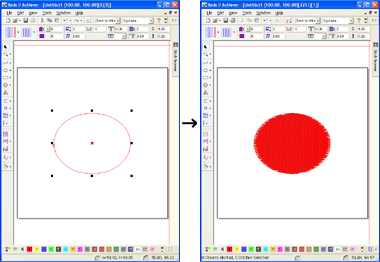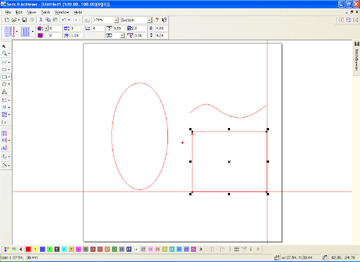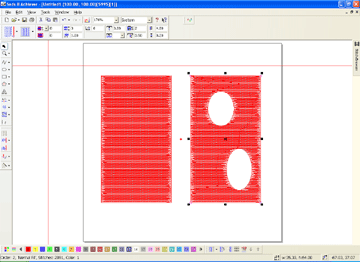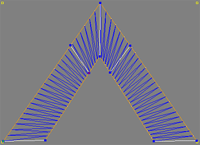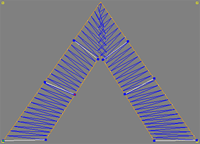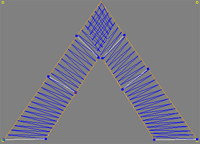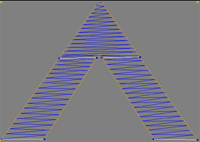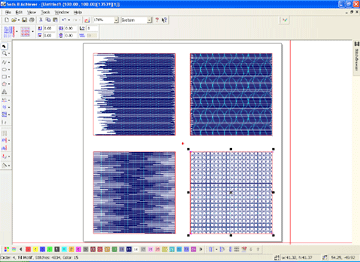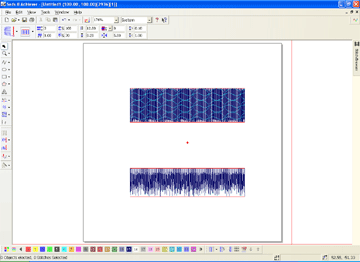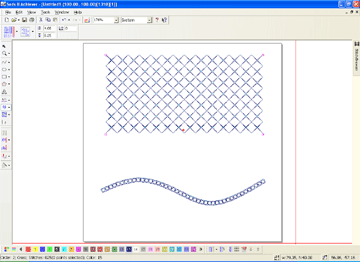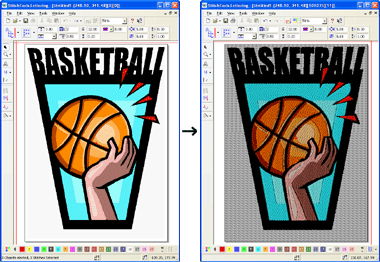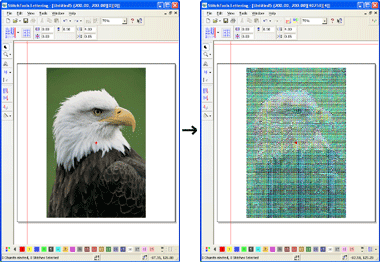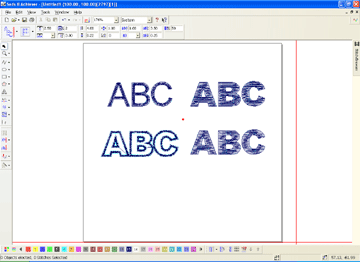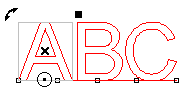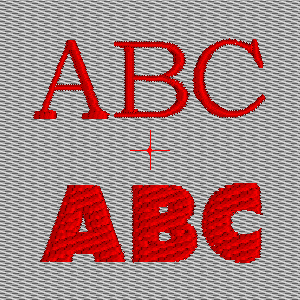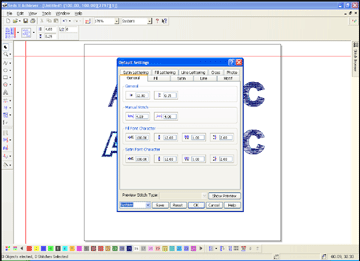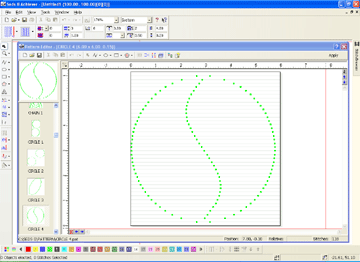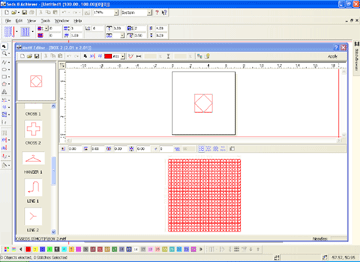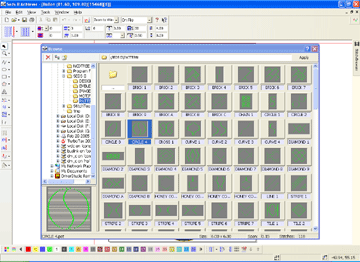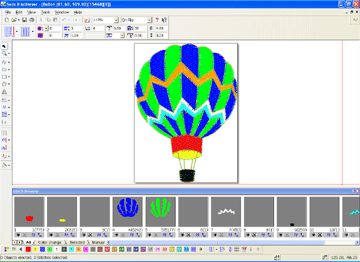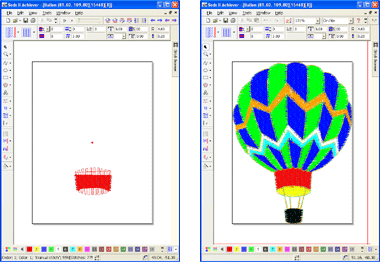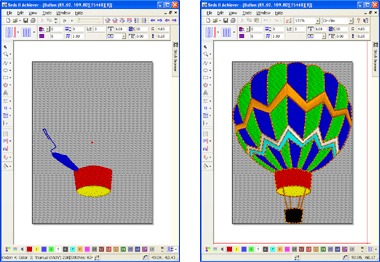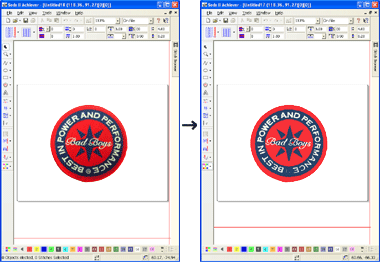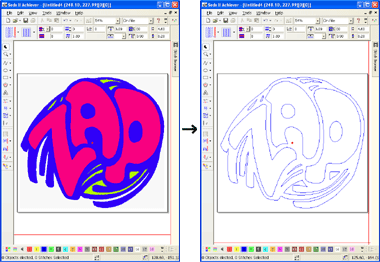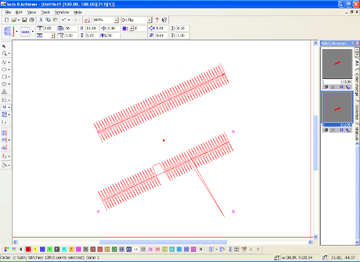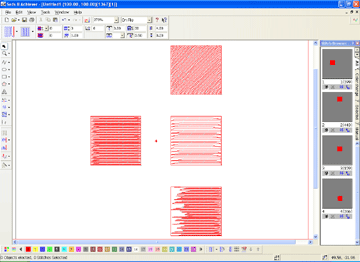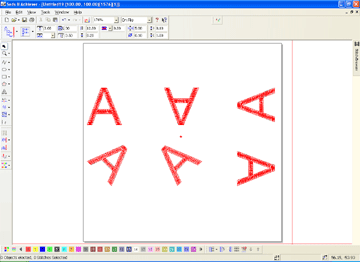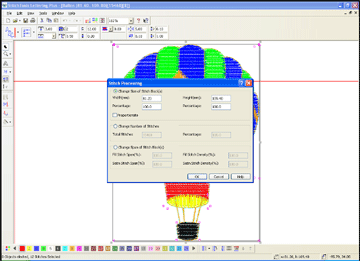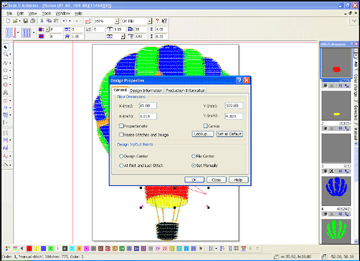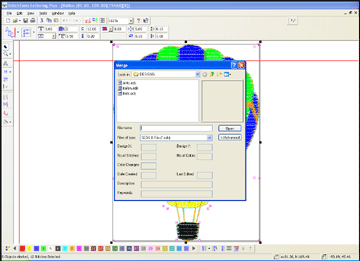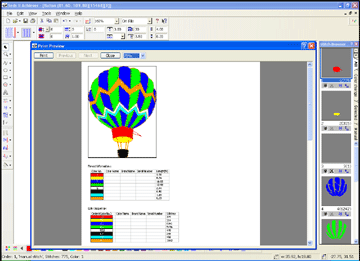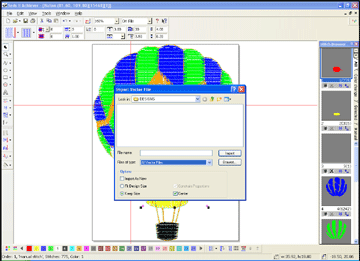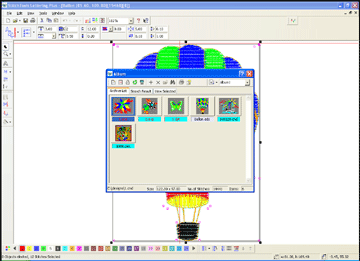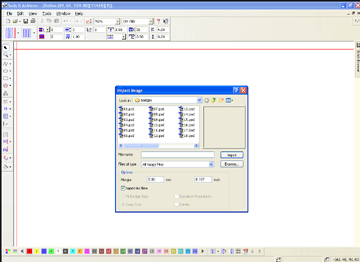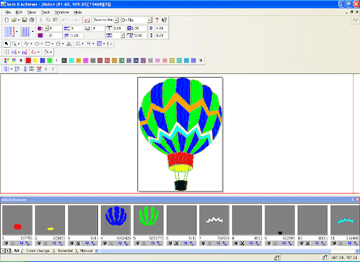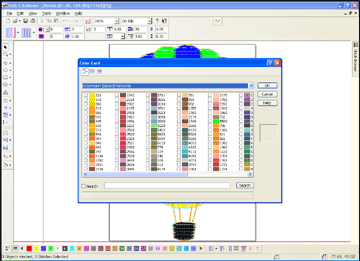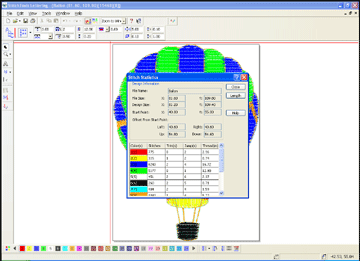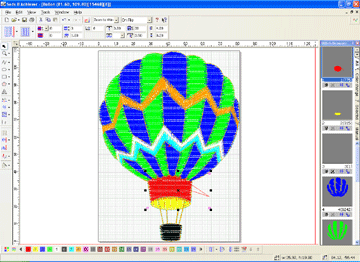Our SEDS II Achiever embroidery digitizing software offers a comprehensive suite of features, including digitizing, editing, lettering, design management, and much more. At an incredibly affordable price, it unlocks unprecedented creative possibilities in digitizing. The intuitive interface ensures that you can quickly master the software and begin crafting personalized designs for your loved ones in just a few hours. Don’t miss out on the opportunity to experience this exceptional software. Click here to download a demo version and start your creative journey today!
Main Features
- On-Screen True Object-based (Wire-Frame) Digitizing
- Comprehensive Integrated Object Drawing Tools, including line, curve, polygon, ellipse, circle, rectangle, square and more.
- Normal Fill and Complex Fill with Hole
- Satin Stitch with Cornering Options
- Advance Features such as Jagged Fill, Pattern Fill, Column Fill, and Motif Fill
- Advance Features such as Pattern Fill Satin and Jagged Satin
- Advance Features such as Cross Stitch and Line Motif
- OneTouch Instant Digitizing
- Photo Stitch
- Fill, Satin, Line and Column Fill Lettering
- Powerful lettering manipulation functions, within box, on one line, on 2 line, within diamond shape, on one object and between 2 objects
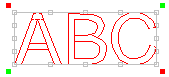 Within Box | 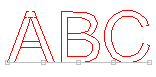 One Line | |
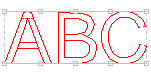 Two Lines | 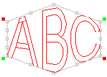 Diamond | |
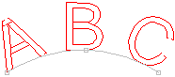 One Object | 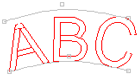 Two Objects |
- Each character can be scaled, rotated or moved along an object at ease
- Over 70 Satin Stitch Font Types Available, 20 Standard Included
- Over 20 Fill Stitch Font Types Available, 10 Standard Included
- Conversion of Unlimited TrueType Fonts to Stitches (Fill and Satin)
- Customizable Settings Manager
- Pattern and Motif Creation
- Font, Pattern and Motif Libraries
- Stitch Browser for Frame-By-Frame Analysis and Sequencing
- Multiple Viewing & Various Speed Re-Draw Options
- Design On-Screen Simulation View with Redraw and customizable background
- Graphic Image Processing with Automatic Color Reduction
- Auto-Trace Graphic Image and Convert to Objects
- Single Stitch Editing (Move, Delete, Add, etc)
- Stitch Block(s) Editing (Change Settings, Change Stitch Type, Change I/O Points, etc)
- Add, Delete, Move, Rotate, Copy and Flip Stitch Block(s)
- Interactively Change Start/End Points of Stitch Block
- Condensed and Expanded Designs Processing (Re-size, Change Number of Stitches and Change Densities)
- Increase Design Space (Canvas) and Change Design I/O Points
- Merge Multiple Designs
- Print Design with Color Sequence, Thread Information and Preview
- Import EMF and WMF Vector Files as Objects
- Powerful Designs Album for categorizing designs, includes advance view, search, print and HTML output of an album
- Support Most Graphic File Formats (BMP, TIF, JPEG, PCX, etc)
- Dockable Menu Bars
- Thread Chart and Color Pad
- Individual Design Statistics
- Grid and Measurements Tools
- Align & Distribute Functions
- Automatic Backup Save and Recovery Save for Design File Protection
- Hotkeys for Fast On-Screen Navigation
- Four Choices of Cursor
- Scanning: 32 Bit Twain Compliant
- Output to DST, FMC, FDR, EXP, CND, TAP, PEC, PES, PCS, PCM, HUS, SEW Formats
- Compatible with Windows 7, Vista, XP and 2000, 64 and 32 Bit Computers
- and more…